Quote form
For a quote, drop us an email, or fill out this quick form and we will get back to you as soon as we can!
Note: Please name files accordingly to Job Name/Project for proper reference.
File Checklist
Sending art files:
Check that artwork and layout matches specs quoted
For files with attachments, compress into a .zip file format before sending
Contact us for any questions
Create layout files with the following programs (Mac or PC):
-InDesign -Illustrator -Photoshop
Send ALL required files and art elements:
Use “package” function to collect all elements used in file, including fonts, graphics, logos, scans, etc.
Vector art: convert type to outlines, save as .eps file
Images (photos): 300 dpi high-res for CMYK & grayscale
Save as .PSD or .TIF file
RGB low-res (72 dpi) web graphics are not acceptable
Scans: 1,200 dpi, bitmap format saved as .PSD or .TIF
Sending a PDF file as artwork:
Wrong template, missing bleed, low quality graphics will be rejected
Spot color printing: use SPOT colors and send SPOT color numbers
Four color process (full color) printing: use CMYK, NOT RGB
For large black areas (not type), we suggest using the following rich-black mix (C=60%, M=40%, Y=40%, K=100%)
Avoid blues that can “look purple”
Choose a blue formula with 30% more cyan than magenta
Foil stamp and emboss:
Supply one color vector (.eps, .ai, .pdf) art: convert type to outlines
Emboss: thick and bold copy is better. Recommended minimum line thickness is 2pt. Increase point size/line weight accordingly. Certain copy will not emboss well and should be avoided: serif/thick-thin type, screens, fine lines, and copy intricate detail.
Foil Stamp: for most styles, minimum point size is 8pt. Increase size for serif/thick-thin styles. To avoid loss of detail and plugging, do not use ultra-light type styles, screens, thin lines, and copy with intricate detail and gaps no closer than 1 pt.
Avoid Errors and job delays:
Proofread and test print your files: print color separations, print a reduced copy and cut/fold up… does copy fall on correct panels? Additional charges apply if we need to modify your files. We are not responsible for errors in supplied files.